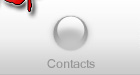About
Secret Stalker is celebrating its 6th birthday this year, its second year at the ‘stalker’ subdomain. The game started back in 2002 when Ashlee_A, who I believe is still kicking around the site (so if you see her be sure to thank her for the fun), wanted to have a little fun during the winter holiday season. It started out in the ‘Fun and Games’ forum at AI. It’s grown and evolved since then, changing hands from Ashlee_A, to Angel_grrl and KTStarshot, then to KTStarshot on her own, to LadySolo and finally this year to Aria.
To get an idea of how the game has evolved take a look at the past Stalker threads.
Threads: 2002 | 2003 | 2004 | 2005 | 2006 | 2007
An Insomniac's MyStalker Tutorial
MyStalker
Go to
MyStalker. You will see a "profile" that will tell you who you are stalking and how many gifts you have left to send--this is where you will manage your gifts.

Step 1: Upload Gift
Hit the browse button and select your gift.
Keep in mind that you can only upload the following file types: jpg|jpeg|gif|txt|pdf|doc. No html files, psd, bmp, etc. will be accepted. If you need to convert your file types, use the appropriate program.
If you upload an unnacceptable format, you will receive an error message of doom™.

Step 2: Description
Type in a short decription. If your gift has multiple parts, you can type Gift #1a, #1b to help label them. Whatever works for you. If you have a long comment to add, type it as a txt or word doc and, instead, upload it separately. Here's where the labeling comes in handy.
Step 3: Upload File
*points at header* Click the blue button that says that on it.
Other Info
MyStalker Gift Queue
Now, the file should be uploaded to your My Sekkret Stalker Gifts. If you didn't succeed, you will receive an error message. Check your file extension and try again.

File Names
Don't worry about file names. Say your write your member name in one (i.e. LSgift#1). Don't worry. Aisys and MyStalker are SMRT and will rename the file and file location to something vague (like 'mygift')--even when your stalker right clicks to save the file.
Gift Approval & Posting
There will be a delay in posting the gifts to the site. Please keep this in mind when you go to check to see if it posts correctly.
All gifts must be approved before being posted. They will appear as waiting content until they are approved.
Deleting
Accidently upload the wrong gift or want to start over? No problem. To delete individual gifts, just click "delete gift" below the thumbnail and info, and "confirm delete gift".
NOTE: It will remove the gift from the queue--if the gift was approved, it's there to stay). If you want to delete all of the gifts, click [Purge Gifts] in the upper right hand corner of your profile box. Be careful using this as it may or may not delete all the gifts on the site. ^^;;

Problems with Uploading
You can
contact me if you think there's a major problem. DO NOT TELL ME WHO YOU ARE STALKING. I AM PARTICIPATING AS WELL. *fangs*
updated: Decemeber 11, 2006